UI Manager
Manage the entire UI in a few clicks.
Workflow
Do you want to change the appearance of the entire UI at the same time? Well, we got you covered. UI Manager will basically change every single element, meaning that you won’t have to change stuff one by one.
You can open the window by clicking Tools > Modern UI Pack > Show UI Manager or just pressing Ctrl + Shift + M. That’s it, you’re all set! You can now expand the categories and start changing values.
Update Values
While this option is checked, Theme Manager will be updating UI elements dynamically. If not, you won’t be able to see any changes until you hit play (runtime). You can turn this off to gain more performance on the editor, just don’t forget to enable it while changing stuff. This feature is disabled in build mode, so it won’t have any effect on builds.
UI Manager Hints
If you want to see some tips about the manager, then you can enable this.
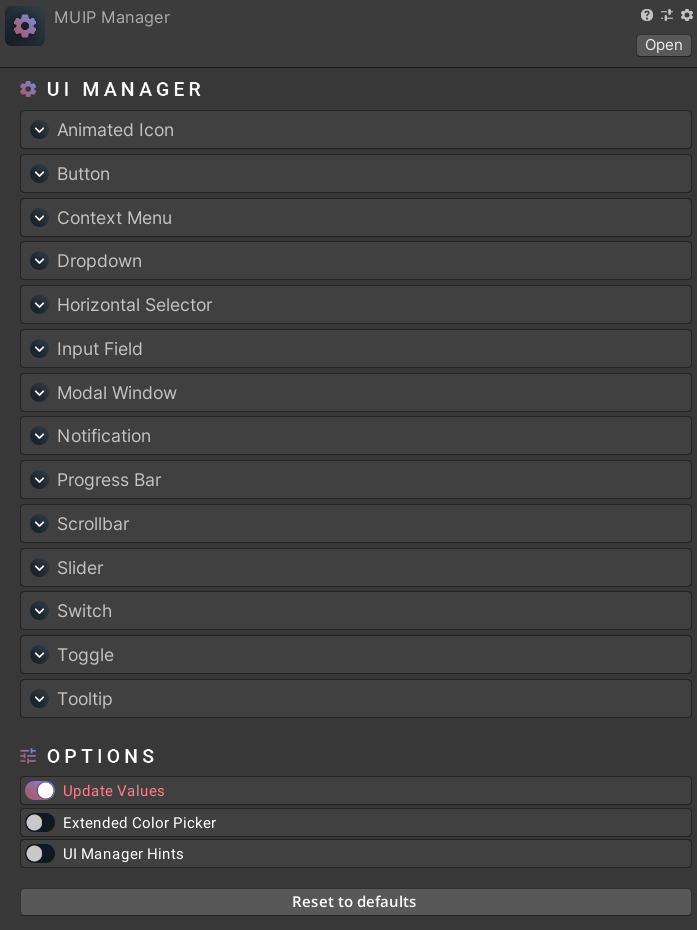
Keep in mind that the UI Manager values are universal and will affect any object that contains a UI Manager [Element Name] component.
How can we help?
A premium WordPress theme with an integrated Knowledge Base,
providing 24/7 community-based support.
