Quick Start
Just got the asset? Get started quickly.
Status and Prerequisites
First of all, make sure that the requirements are met.
Unity 6
Unity 2022.x
Unity 2021.3
Unity 2021.2 and below
Built-in
URP
HDRP
All platforms are supported
Input System (New)
Input Manager (Old)
Creating Objects
To create a new MTP object, go to Navigation Bar → Tools → Motion Titles Pack → Style Creator. You can also click the Preview button to see the style in action before creating it.
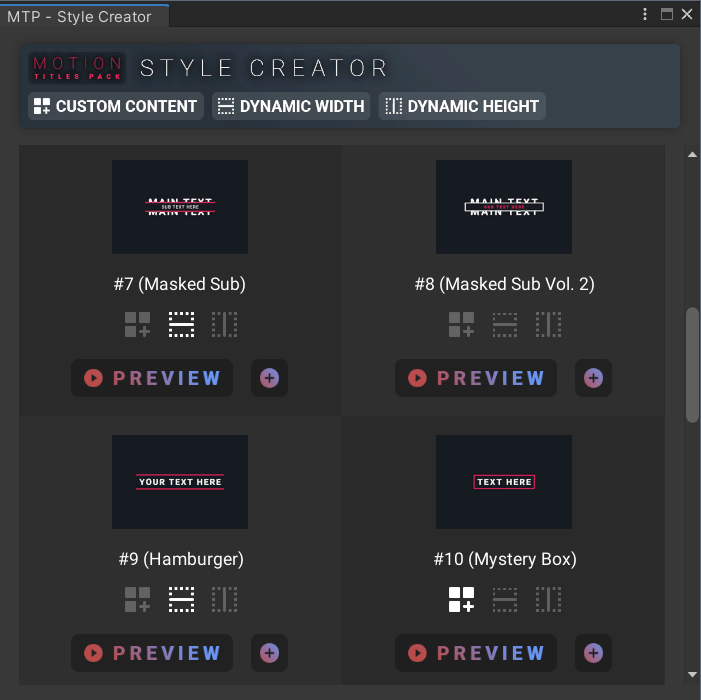
Alternatively, you can go to Project → Motion Titles Pack → Prefabs folder and use any of the available prefabs.
Edit Objects
Select any MTP object and adjust its parameters using the Style Manager. If you prefer to modify the object manually, you can disable Force To Update (on the settings tab), or enable Dev Mode to clear the text and image lists.
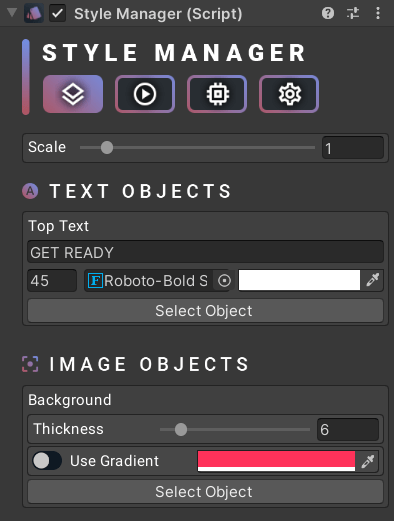
Inspect Animations
If you’d like to preview animations in the editor, open the Animation tab to inspect them.

Tweak Settings
You can configure style behavior and register methods to available events in the Settings tab. These options can also be controlled through scripting. For examples and usage details, refer to the Scripting page.
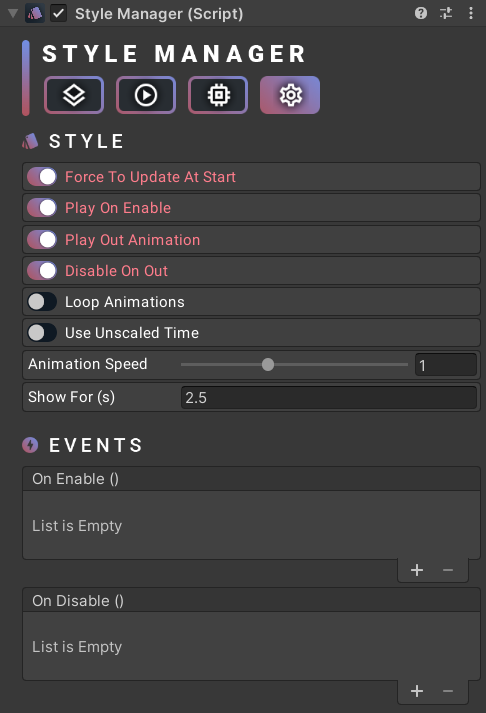
How can we help?
A premium WordPress theme with an integrated Knowledge Base,
providing 24/7 community-based support.
