Gamepad Handler
Custom gamepad handler that improves the default system.
Gamepad Manager
The core component that manages all gamepad related events.
- Default Panel Manager: The main component that manages the user interface. It is attached to the ‘Menu Manager’ by default.
- Panel Managers: All main panel managers in your scene.
- Keyboard Objects: These objects will be activated in any sense of the mouse/keyboard and deactivated in the sense of the gamepad.
- Gamepad Objects: These objects will be activated in any sense of the gamepad and deactivated in the sense of the mouse.
- Always Update: Input device will be updated in case of disconnecting/connecting.
- Affect Cursor: Enable or disable cursor depending on the gamepad state.
- Gamepad Hotkeys: These inputs affect the gamepad state switching.
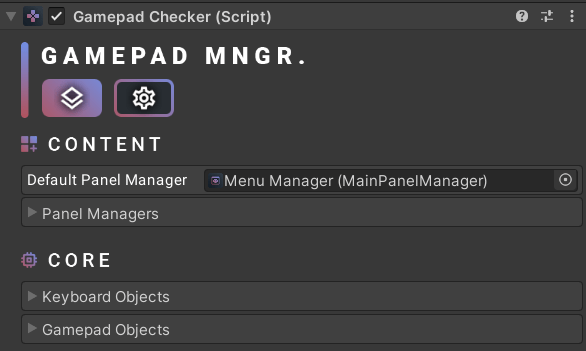
API / Scripting
using Michsky.UI.Dark; // namespace
public GamepadChecker gamepadManager;
void YourFunction()
{
gamepadManager.alwaysUpdate = true; // Change the update state
gamepadManager.gamepadConnected; // Get the gamepad conenction state
gamepadManager.hAxis; // Get the right stick horizontal axis (0f - 1f)
gamepadManager.vAxis; // Get the right stick vertical axis (0f - 1f)
}
Gamepad Scroll Event
There’s a component called ‘Gamepad Scroll Event’ in Dark UI. This component basically helps to handle gamepad scrolling for objects like slider, scrollbar, and horizontal selector.
- Gamepad Manager: This is a required field.
- Optimize Updates: This option will disable the component when it’s not selected.
- Change Value: This value will be taken as the base multiplier for right stick scrolling (Change Value * Gamepad Axis).
- Selector Cooldown: Add a cooldown to selector controls for a specific amount of time.
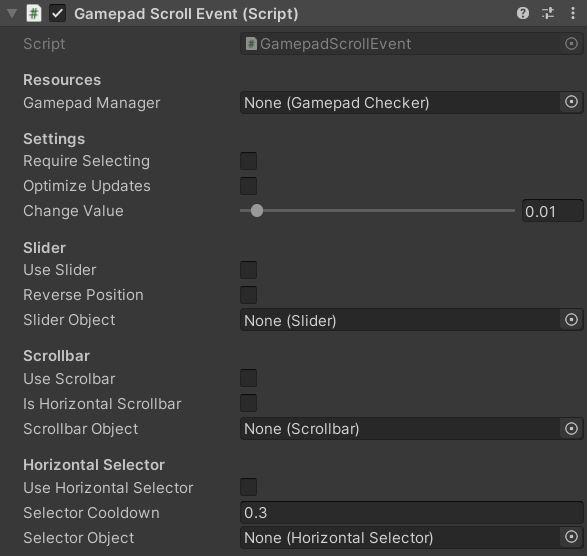
How can we help?
A premium WordPress theme with an integrated Knowledge Base,
providing 24/7 community-based support.
