Splash Screen
Fully customizable and modular splash screen system.
Splash Screen Manager
To add a new splash screen element, you can click on ‘Create a new title’ button or manually duplicate one of the existing titles. A component called ‘Splash Screen Title’ is attached to these objects. You can manage some options using these settings. It is also possible to completely disable the splash screen by enabling ‘Disable Splash Screen’ option.
- Splash Screen Titles: Items here will be displayed one by one throughout the splash screen sequence.
- Start Delay: Adds a delay before the splash screen sequence starts.
- On Splash Screen End: Process the events after the splash screen sequence ends.
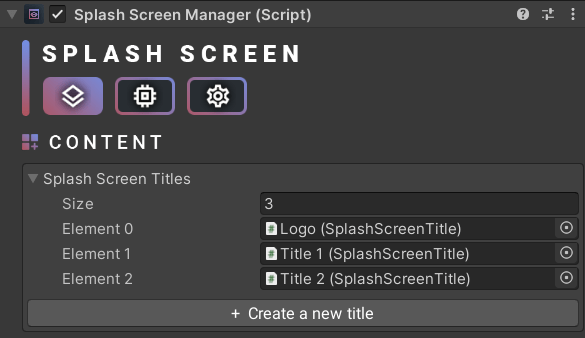
API / Scripting
using Michsky.UI.Dark; // namespace
public SplashScreenManager ssManager;
void YourFunction()
{
ssManager.disableSplashScreen = false; // Disable or enable splash screen
ssManager.startDelay = 0.5f; // Add a delay before the sequence
}
How can we help?
A premium WordPress theme with an integrated Knowledge Base,
providing 24/7 community-based support.
