Localization Manager
Handles localization related scene events and callbacks.
Workflow
This is a required component as it manages the entire in-scene localization flow. It is recommended to have this object in your scene, but if no manager is present during runtime, it will be created automatically on awake.
- Language Selector: Automatically adds all available languages to the selector that can be used dynamically at runtime.
- Update Mode (Realtime): Finds all available localized objects at runtime. It is dynamic, but drains more performance (only on awake). This is the default and recommended option.
- Update Mode (Baked): Uses only localized objects that are available in the ‘Localized Items’ list. All objects should be manually added.
- Set Language On Awake: Sets language on awake based on saved data.
- Update Items On Language Set: Updates all localized objects when language is changed.
- Enable Logs: Throws console logs of abnormal events.
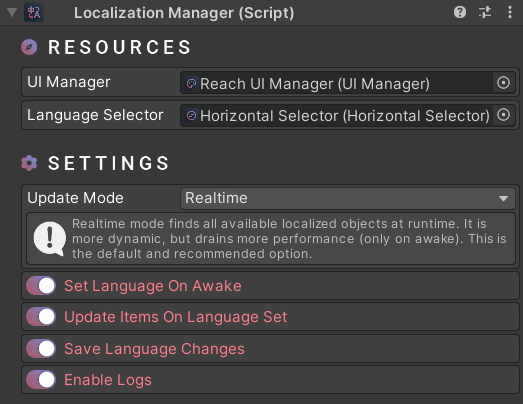
Scripting
using UnityEngine;
using Michsky.UI.Heat; // Heat UI namespace
public class SampleClass : MonoBehaviour
{
[SerializeField] private LocalizationManager locManager;
void Start()
{
// Set language
locManager.SetLanguage("en-US");
// Set language without notifying
// No reference required for this call as it's static
LocalizationManager.SetLanguageWithoutNotify("en-US");
}
}
How can we help?
A premium WordPress theme with an integrated Knowledge Base,
providing 24/7 community-based support.
