Selectors
Horizontal Selector
Basically, think of this thing as a dropdown, but the navigation is managed by only with next and previous controls. In most cases, it’s more user (and controller) friendly.
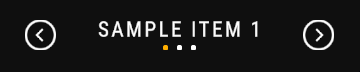
Localization
In order to use the localization system with selectors, you can select the object and assign a valid localization key for each ‘Key’ field. Everything will be handled automatically as long as the localization system is active.
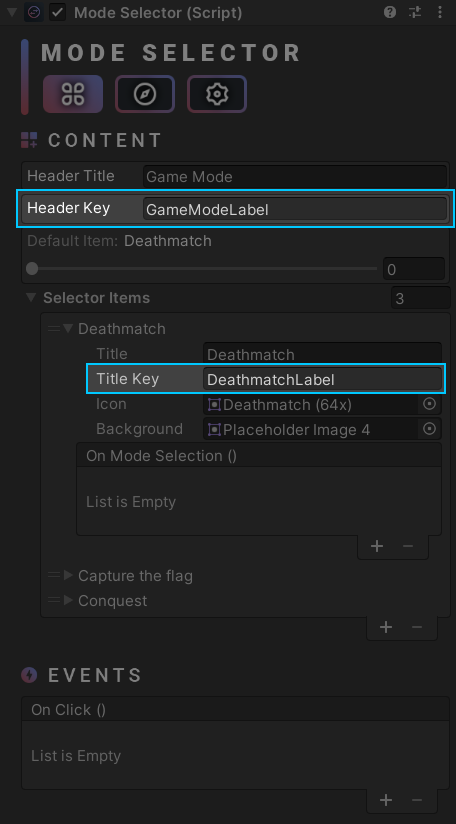
Scripting
using UnityEngine;
using Michsky.UI.Heat; // Heat UI namespace
public class SampleClass : MonoBehaviour
{
[SerializeField] private HorizontalSelector horSelector;
void HorizontalSelector()
{
// Set next or previous item
horSelector.NextItem();
horSelector.PreviousItem();
// Set specific item index and update the visuals
horSelector.index = 1;
horSelector.defaultIndex = 1;
horSelector.UpdateUI();
// Create or delete items
horSelector.CreateNewItem("New Item");
horSelector.RemoveItem("New Item");
// Process events based on the given index
horSelector.onValueChanged.Invoke(1);
// Process specific item event based on the given index
horSelector.items[1].onItemSelect.Invoke();
// Register a new event
horSelector.onValueChanged.AddListener(TestFunction);
}
void TestFunction(int value)
{
Debug.Log("Selector item selected: " + value);
}
}
How can we help?
A premium WordPress theme with an integrated Knowledge Base,
providing 24/7 community-based support.
