Credits
Workflow
Credits system works with preset-based scriptable objects. It is handled by the ‘Credits Manager’ component, which is attached to the Credits panel by default. You can click on the selected credits preset to change the content.
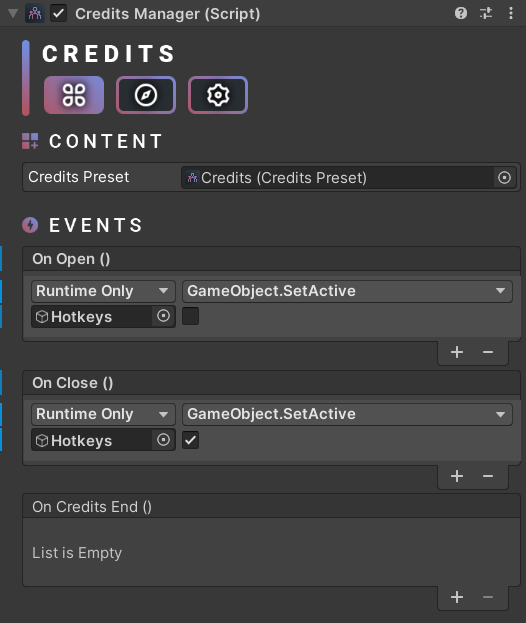
Here you can add new credits sections as well as sub-items. If you need to localize the header, you can fill in the ‘Header Title Key’ parameter.
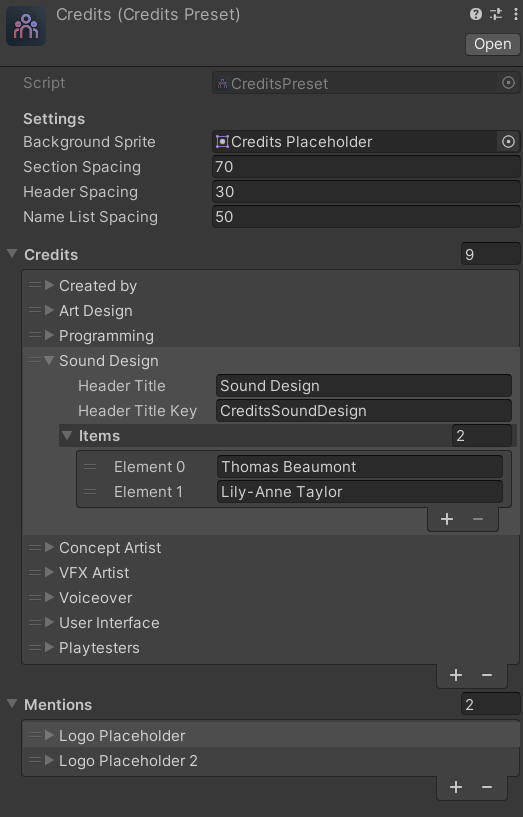
Scripting
using UnityEngine;
using Michsky.UI.Reach; // Reach UI namespace
public class SampleClass : MonoBehaviour
{
[SerializeField] private CreditsManager creditsManager;
void Start()
{
// Change panel visiblity
creditsManager.OpenPanel();
creditsManager.ClosePanel();
// Set scrollability
creditsManager.EnableScrolling(true);
}
}
How can we help?
A premium WordPress theme with an integrated Knowledge Base,
providing 24/7 community-based support.
