Boot Manager
Workflow
A component responsible for managing the system power. You can boot, reboot or shutdown the system using this manager. You can find this manager under the DreamOS Canvas > Managers parent.
Disable Boot Screen
If you don’t want to see the boot screen, you can set ‘Boot Time’ to 0.
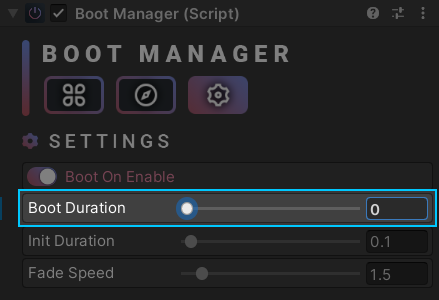
Scripting
using UnityEngine;
using Michsky.DreamOS; // DreamOS namespace
public class SampleClass : MonoBehaviour
{
[SerializeField] private BootManager bootManager; // Manager variable
void YourFunction()
{
// Boot the system
bootManager.Boot();
// Reboot the system
bootManager.Reboot();
// Shutdown the system
bootManager.Shutdown();
// Set boot time
bootManager.bootTime = 4;
// Set the fade transition speed for boot and reboot
bootManager.fadeSpeed = 1.5f;
// Add events
bootManager.onBootStart.AddListener(TestEvent);
bootManager.onBootEnd.AddListener(TestEvent);
bootManager.onRebootStart.AddListener(TestEvent);
bootManager.onRebootEnd.AddListener(TestEvent);
}
void TestEvent()
{
Debug.Log("Event fired");
}
}
How can we help?
A premium WordPress theme with an integrated Knowledge Base,
providing 24/7 community-based support.
