Video Player
Workflow
Functional video player app which supports essential player features, including playback, streaming, loop, seeking and so on.
Video Player app depends on its manager and video items. You can add new clips by using the ‘Video Player Manager’ component – which is attached to the app window. It’s also possible to stream videos via URL. All playlist items will be generated at runtime.
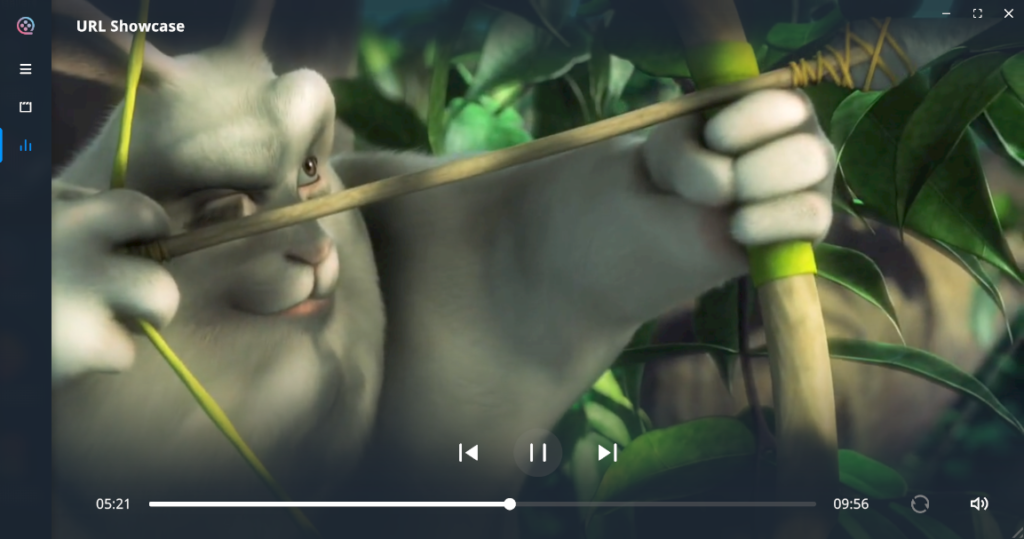
Fetch Video Data
If you want to apply the video data to an object (such as cover art), you can add the ‘Video Player Data Item’ component to your image or TMP objects.
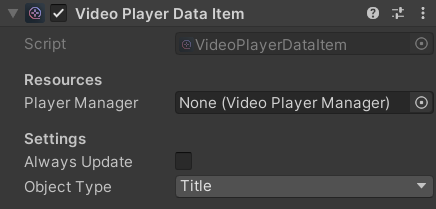
Scripting
using UnityEngine;
using Michsky.DreamOS; // DreamOS namespace
using UnityEngine.Video;
public class SampleClass : MonoBehaviour
{
[SerializeField] private VideoPlayerManager videoApp; // App variable
void YourFunction()
{
// Set playback
videoApp.Play();
videoApp.Pause();
videoApp.SeekBackward();
videoApp.SeekBackward();
videoApp.IncreasePlaybackSpeed();
videoApp.DecreasePlaybackSpeed();
// Open video by index
videoApp.OpenVideo(index);
// Open video by url
videoApp.OpenVideo("URL");
// Open custom video
videoApp.OpenVideo(VideoClip clip, "Title");
}
}
How can we help?
A premium WordPress theme with an integrated Knowledge Base,
providing 24/7 community-based support.
