Workflow
Functional mail app which supports essential mail features, including attachments and custom content.
Mail app depends on its manager and scriptable objects. You can add new mail items using the create menu (Create > DreamOS > Create Mail Item). All mail items will be generated at runtime.
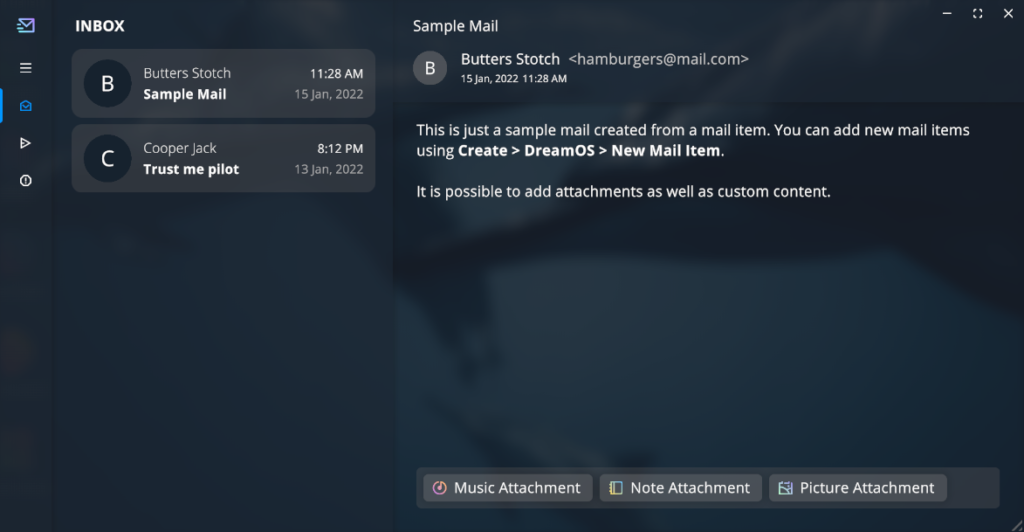
Scripting
using UnityEngine;
using Michsky.DreamOS; // DreamOS namespace
public class SampleClass : MonoBehaviour
{
[SerializeField] private MailManager mailApp;
[SerializeField] private MailItem mailItemToBeCreated;
void AppFunctions()
{
// Add a new command
mailApp.fromPrefix = "<"; // Change from (mail) prefix
mailApp.fromSuffix = ">"; // Change from (mail) suffix
mailApp.InitializeMails(); // Initialize all mail items
}
void CreateMailAtRuntime()
{
MailManager.MailAsset item = new MailManager.MailAsset();
item.mailAsset = mailItemToBeCreated;
mailApp.mailList.Add(item);
mailApp.InitializeMails();
}
}
How can we help?
A premium WordPress theme with an integrated Knowledge Base,
providing 24/7 community-based support.
