Welcome
You can find topics quickly by using the search bar.
Available documentations
- Beam UI
- Dark UI
- DreamOS
- Heat UI
- Hex UI
- Loading Screen Studio
- Modern UI Pack
- Motion Titles Pack
- Reach UI

Beam UI
Complete UI asset crafted in a minimalistic style. Designed to look smooth and run fluent.
View All
Quick Start
Just got the asset? Newbie? Get started quickly.

Animations
Learn more about animation workflow and components.

Controller & Input
Everything about controller and input related components.

Handlers & Managers
Learn more about how handlers and managers work.

Localization
Easy to use custom localization system.

UI Elements
Everything about custom UI elements.

UI Manager
Change the whole look of your UI easily.

Others & Add-ons
Available integrations and more information about other topics.

FAQs
Frequently asked questions about the asset and objects.

Quick Start
Just got the asset? Newbie? Get started quickly.

UI Elements
Learn more about custom Dark UI elements. Button

Panels & Windows
Add, tweak or edit any panels and windows.

Splash Screen
Fully customizable and modular splash screen system. Splash

Gamepad Handler
Custom gamepad handler that improves the default system.

Others & Examples
Available integrations and more information about other topics.⠀

Quick Start
Just got the asset? Newbie? Get started quickly.

Animations
Learn more about animation workflow and components.

Apps & Windows
Add, tweak or edit apps and windows.

Handlers & Managers
Learn more about how handlers and managers work.

Localization
Easy to use custom localization system.

UI Elements
Everything about custom UI elements.

UI Manager
Change the whole look of your UI easily.

Others & Add-ons
Available integrations and more information about other topics.

Heat UI
Complete UI asset crafted in a minimalistic style. Designed to look great on any genre.
View All
Quick Start
Just got the asset? Newbie? Get started quickly.

Animations
Learn more about animation workflow and components.

Controller & Input
Everything about controller and input related components.

Handlers & Managers
Learn more about how handlers and managers work.

Localization
Easy to use custom localization system.

UI Elements
Everything about custom UI elements.

UI Manager
Change the whole look of your UI easily.

Others & Add-ons
Available integrations and more information about other topics.

FAQs
Frequently asked questions about the asset and objects.

Hex UI
Complete UI asset crafted in a geometric honeycomb style. Designed to look stylish. ⠀
View All
Quick Start
Just got the asset? Newbie? Get started quickly.

Animations
Learn more about animation workflow and components.

Controller & Input
Everything about controller and input related components.

Handlers & Managers
Learn more about how handlers and managers work.

Localization
Easy to use custom localization system.

UI Elements
Everything about custom UI elements.

UI Manager
Change the whole look of your UI easily.

Others & Add-ons
Available integrations and more information about other topics.

FAQs
Frequently asked questions about the asset and objects.

Quick Start
Just got the asset? Newbie? Get started quickly.

Edit Loading Screen
Learn how to edit existing loading screens.LSS loading

Create Loading Screen
Learn how to create new custom loading screens.To

Create Spinner
Learn how to create new spinner objects. To

Quick Start
Just got the asset? Newbie? Get started quickly.

How To (FAQs)
Check out step-by-step guides and frequently asked questions.

UI Elements
Learn more about custom UI elements.

UI Manager
Manage the entire UI in a few clicks.

Others & Add-ons
Available integrations and more information about other topics.

Quick Start
Just got the asset? Get started quickly. Status

Scripting
Learn more about MTP scripting API. Workflow For
Reach UI
Complete UI asset crafted in a futuristic/sci-fi style. Perfect fit for futuristic projects. ⠀
View All
Quick Start
Just got the asset? Newbie? Get started quickly.

Animations
Learn more about animation workflow and components.

Controller & Input
Everything about controller and input related components.

Handlers & Managers
Learn more about how handlers and managers work.

Localization
Easy to use custom localization system.

UI Elements
Everything about custom UI elements.

UI Manager
Change the whole look of your UI easily.

Others & Add-ons
Available integrations and more information about other topics.

FAQs
Frequently asked questions about the asset and objects.
FAQs
For more information about the version compatibility, please check the documentation or asset store page. Keep in mind that we do not support alpha/beta/tech releases.
All of our assets are under the default Asset Store ToS and EULA. Click here for more information.